AZURE

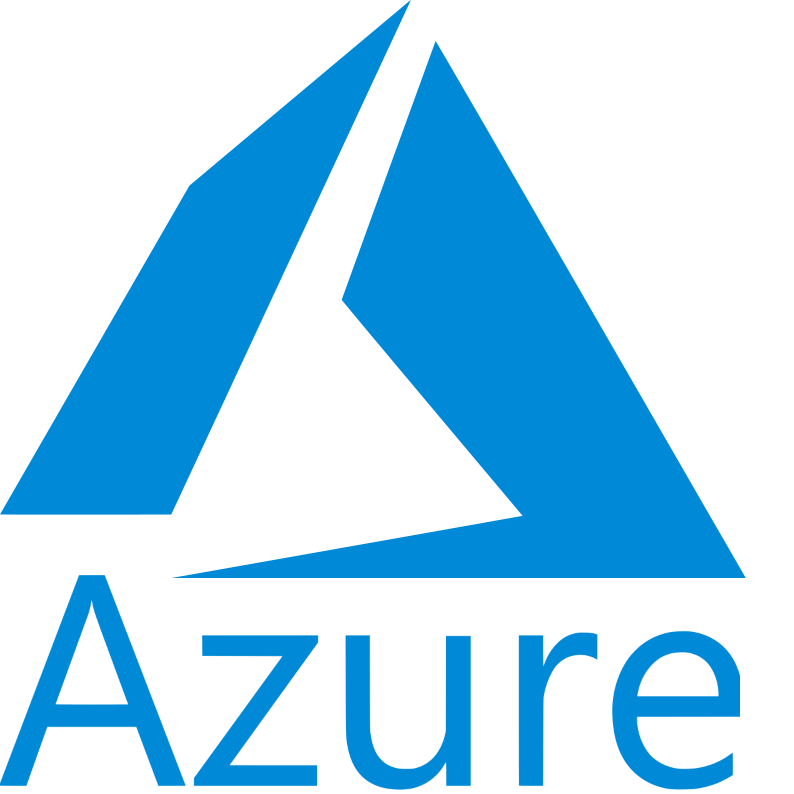 Microsoft Azure
Microsoft Azure
Migrating to the Cloud, but deciding which is the best Cloud Platform to employ particularly when the environment host multiple vendor applications?
Solution
Microsoft Azure is the world’s leading Cloud Platform which offers any size organization world class services and can be configured to any cloud solution required.
Azure is Microsoft Cloud Computing platform with multiple capabilities such as Platform as a Service (PaaS), Software as a Service (SaaS), and Infrastructure as a Service (IaaS) and supports multiple programming languages, tools and frameworks which can be for Microsoft specific and third-party vendor software and services.
Azure offers more than 600 services of which the core or primary compute services include:
Azure Virtual Machines and IaaS, allowing for enterprises to launch general purpose Windows or Linux and also preconfigured VMs, which as of 2022, are powered by Ampere Cloud-native processors.
(Note: Ampere Cloud native processors (CNP) are general purpose central processing units designed to support cloud computing application without the need for on-site infrastructure and the software is capable of creating, building and storing information over the cloud, using any cloud combinations).
Azure PaaS – Platform as a service (PaaS) is a complete development and deployment environment in the cloud, with resources that enable organization deliver everything from simple cloud-based apps to sophisticated, cloud-enabled enterprise applications. However, it's possible to use PaaS instead of IaaS.
Azure PaaS options are easier to configure and administer. There is no need to set up virtual machines (VMs) or virtual networks, and includes automated maintenance tasks, such as installing patches and updates.
For example, suppose an application needs a message queue. This can set up the inhouse own messaging service on a VM by using something like RabbitMQ. But Azure Service Bus provides a reliable messaging service, and it's simpler to set up. Then create a Service Bus namespace as part of a deployment script which can be used as a client SDK to call Service Bus.
Azure Kubernetes Service (AKS) simplifies deploying a managed Kubernetes cluster in Azure by offloading the operational overhead to Azure. As a hosted Kubernetes service, Azure handles critical tasks, like health monitoring and maintenance.
Application development continues to move toward a container-based approach, increasing Azure's need to orchestrate and manage resources. As the leading platform, Kubernetes provides reliable scheduling of fault-tolerant application workloads. Azure Kubernetes Service (AKS), a managed Kubernetes offering, further simplifies container-based application deployment and management.
Azure Active directory - caters for identity and authentication services, for internal users including single sign on, external users’ authentication via Azure Active directory services for B2C allowing for both clients and consumers access.
Azure Information Protection – includes a host of security protocols and solution to protect sensitive information such as Zero Trust Network Services, Multiple authentication access requirement and more.
Azure Management
Azure Automation allows for clients to automate manual, error prone, long running and frequently repeat task commonly performed in the cloud and the enterprise environment. Processes can be automated to meet business requirements via run books or Desired State Configuration.
IOT (Internet of Things)
Azure IoT Hub, Edge and Central are services designed to facilitate the management, control and monitoring of the millions of IoT assets from the cloud to the local Edge and at scale.
Brief Overview of Azure Design
Microsoft uses a specialized OS called Microsoft Azure which is the “fabric layer” or also known as “cloud layer” on top of the data centers which facilitates the management of computing and storage. In addition Microsoft Azure users Hyper-V a Hypervisor which allows for the Virtualization of services.
The Microsoft Azure Fabric Controller facilitates scaling and reliability, if any of the Microsoft servers should fail within a data center the controller ensures that the client environment does not fail or crash.
Using the Azure API (built on REST, HTTP and XML) clients can manage their Azure environment using the Azure Portal, which includes modify settings, launch new resources monitor data usage from active VMs and browse active resources.
Deployment options
Azure offers two types of deployment options:
The Resource Manager: - If the organization is new to Azure, Microsoft recommends deploying the Resource Manager option. The primary reason is that the resource manager option simplifies deployment and management of resources. In addition, if deployment of existing resources is required the Resource Manager is the best option and facilitates the migration to Cloud Services (Extended version).
The classic manager: - This requires all resources services to be implement, deployed, and even reassigned or removed manually. In addition, each new deployment needs to be created individually through the portal or create a script that deployed all the resources in the correct order. The classic option can prove to be cumbersome, inefficient, and labour intensive. Hence in 2014 Microsoft introduced the Resource Manager option.
Microsoft VDI & Apps for Azure – secure remote access from anywhere on any device.
The motivation behind Microsoft 365 is a subscription service that lets organizations to run the company in the cloud while Microsoft takes care of the IT. It connects employees to the people, information, and content they need to do their best work, from any device.
Additional business and enterprise-oriented subscription plans offer:
Access to cloud-hosted server platforms on a software as a service basis, including Exchange, Skype for Business, SharePoint, Microsoft Dictate (speech recognition), and Office on the web.
SharePoint's OneDrive for Business functionality (formerly known as SharePoint My Sites and SkyDrive Pro) for each user and receives 1 TB of online storage per user.
Certain plans also include unlimited personal cloud storage per user.