OAS EXPLAINS: MASTERING KUBERNETES NETWORKING WITH NETSCALER KUBERNETES GATEWAY CONTROLLER
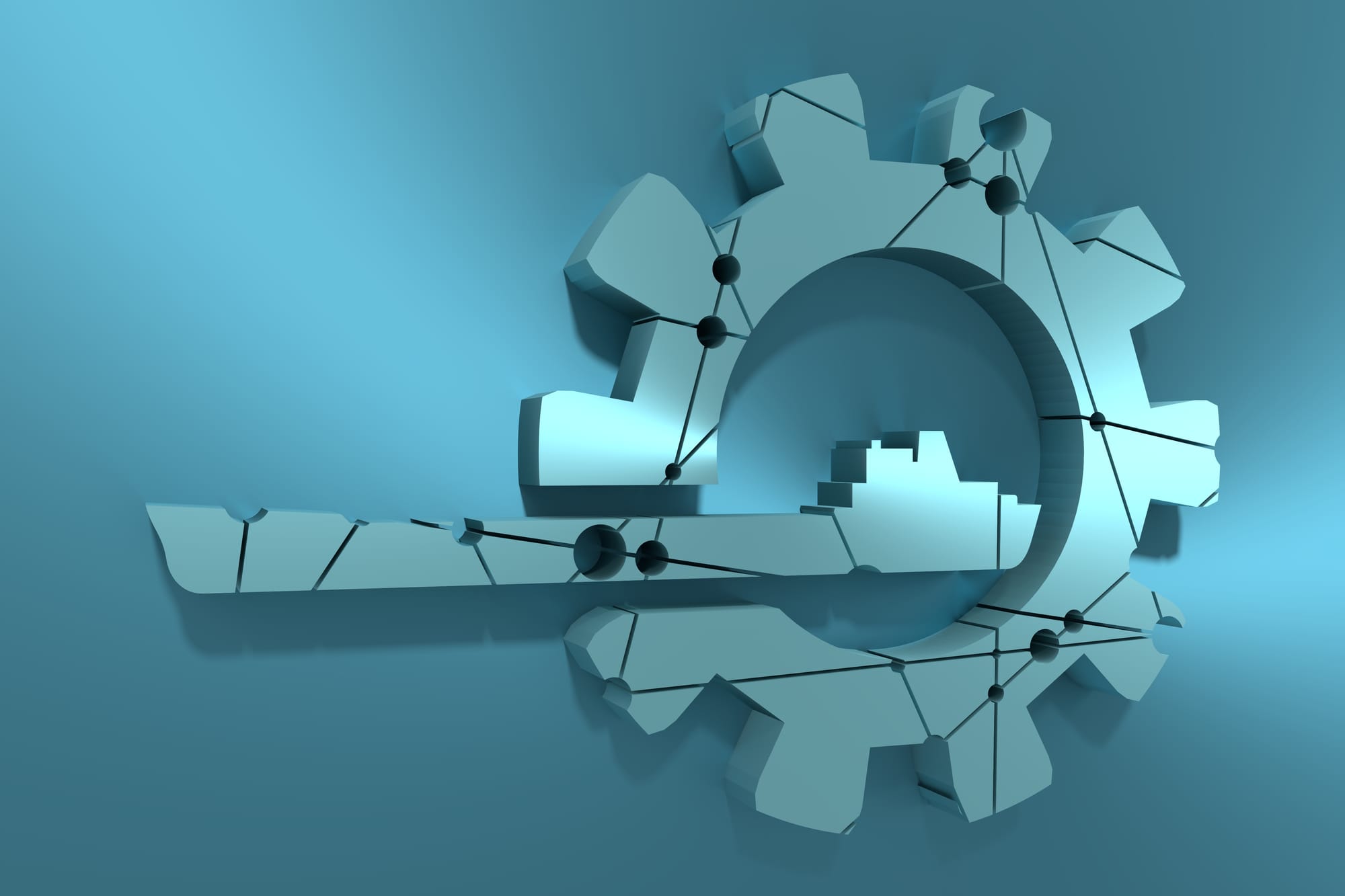
As Kubernetes becomes the backbone of modern application deployment, networking complexities often arise that can challenge even the most experienced DevOps teams. Enter the NetScaler Kubernetes Gateway Controller, a powerful solution to manage and simplify Kubernetes networking. This tool ensures traffic management, security, and scalability for your Kubernetes applications. To help you make the most out of it, here are the top 10 tips for orchestrating Kubernetes networking with NetScaler Kubernetes Gateway Controller.
1. Understand the Basics of Kubernetes Networking
Before leveraging any advanced tool, it's vital to understand the basics of Kubernetes networking. Kubernetes employs a flat network model, enabling all Pods to communicate with each other, irrespective of their location in the cluster. However, this simplified model comes with challenges, such as scaling, traffic routing, and security. Understanding these fundamentals will help you fully grasp how the NetScaler Kubernetes Gateway Controller fits into the ecosystem.
2. Install and Configure the NetScaler Kubernetes Gateway Properly
The first step in adopting the NetScaler Kubernetes Gateway is to ensure its proper installation and configuration. NetScaler provides detailed documentation on setting up the Kubernetes Gateway Controller. Start by deploying the Gateway Controller as part of your Kubernetes cluster. This involves setting up the NetScaler ADC (Application Delivery Controller) and enabling Kubernetes Ingress support. Proper configuration ensures seamless functionality and maximum performance.
3. Leverage Ingress Management for Efficient Traffic Control
The NetScaler Kubernetes Gateway Controller simplifies the setup of ingress services. In Kubernetes, an Ingress allows external traffic to access services running in Pods. The NetScaler Kubernetes Gateway expands this concept by providing advanced features such as:
- SSL termination
- URL-based routing, and load balancing.
Use the Gateway Controller to define ingress routes efficiently and ensure traffic is routed to the correct services while maintaining security and high availability.
4. Use NetScaler's Load Balancing Capabilities
Load balancing is essential for maintaining application availability and performance. The NetScaler Kubernetes Gateway Controller offers robust load-balancing capabilities, including Layer 4 and Layer 7 load balancing. Customize your load-balancing policies according to traffic patterns and application needs. Intelligent load balancing helps distribute traffic evenly across back-end pods, preventing resource overloading and bottlenecks.
5. Enable TLS/SSL for Enhanced Security
Securing network traffic is a top priority in Kubernetes networking. The NetScaler Kubernetes Gateway Controller simplifies the process of enabling TLS/SSL encryption for traffic. By configuring SSL/TLS termination at the Gateway layer, you can protect sensitive client data, ensuring secure communication between users and your Kubernetes applications. Additionally, NetScaler supports features like certificate management, making it easier to maintain secure connections.
6. Optimize Routing with Advanced Traffic Policies
The NetScaler Kubernetes Gateway Controller allows you to employ advanced traffic management policies for efficient routing. For example, you can set up policies to route traffic based on user geography, session data, or other custom parameters. Use these features to improve performance, reduce latency, and provide tailored experiences to your users.
7. Implement Layered Security with Web Application Firewall Features
Cybersecurity threats are a major concern for any Kubernetes-based environment. The NetScaler Kubernetes Gateway Controller includes Web Application Firewall (WAF) capabilities to safeguard your applications from various attacks such as SQL injection, Cross-Site Scripting (XSS), and Distributed Denial-of-Service (DDoS) attacks. Configure WAF rules and policies to add an extra layer of protection to your Kubernetes workloads.
8. Monitor and Analyze Traffic with Built-In Observability Tools
Observability is critical when managing Kubernetes networking. The NetScaler Kubernetes Gateway Controller provides tools for monitoring and analyzing traffic patterns. Use dashboards and metrics to gain real-time insights into incoming and outgoing traffic, latency, errors, and other key performance indicators. This allows you to identify and resolve potential bottlenecks or issues before they impact your users.
9. Use Autoscaling for Dynamic Traffic Management
One of the advantages of Kubernetes is its ability to scale up or down based on resource usage. Combine this feature with the NetScaler Kubernetes Gateway Controller's support for autoscaling to dynamically adjust your infrastructure for varying traffic loads. Autoscaling ensures optimal resource utilization, reduces costs, and guarantees high performance even during traffic surges.
10. Stay Updated with the Latest Features and Updates
The NetScaler Kubernetes Gateway Controller is continuously evolving to add new features and capabilities. Stay informed about the latest updates, security patches, and best practices by following NetScaler's official documentation or announcements. Implement new features as they become available to take full advantage of the tool's potential in managing Kubernetes networking.
Conclusion
The NetScaler Kubernetes Gateway Controller is a powerful asset in orchestrating Kubernetes networking. By simplifying ingress management, enhancing security, enabling advanced traffic routing, and providing observability, NetScaler helps businesses deploy and manage modern applications with confidence. By following these ten tips, you can harness its full potential to streamline Kubernetes networking and deliver high-performance, secure applications. Remember, successful adoption of any Kubernetes tool relies on proper configuration, ongoing monitoring, and adherence to best practices, which NetScaler makes easier than ever.