ENHANCING THE HDX EXPERIENCE WITH THE CITRIX IDD

This blog post was adapted from the post on Citrix blog co-authored by Rody Kossen, Senior Principal Quality Engineer at Cloud Software Group.
Beginning with CVAD 2212, Citrix has implemented several enhancements and modifications to the display capture approach within the Citrix HDX protocol. In this article, Rody, a Senior Principal Quality Engineer, and Eltjo, a Principal Product Manager for HDX Graphics, will provide insights into the latest developments and progress in the Citrix HDX protocol's display capture, with a special emphasis on the rollout of the Indirect Display Driver (IDD).
Understanding IDD: Elevating Display Capture
The release of CVAD 2212 marks a significant advancement in the display capture technology. Traditionally, the Citrix HDX protocol relied on DDAPI (Display Device API) for capture. With the introduction of IDD (Indirect Display Driver), Citrix has adopted a more efficient approach. The HDX protocol now supports two distinct capture methods: the traditional DDAPI and the new IDD. The IDD method creates a virtual display, the Citrix IDD display or Citrix Indirect Display Adapter, which operates without a direct physical link to a graphics card, yet still provides GPU acceleration.
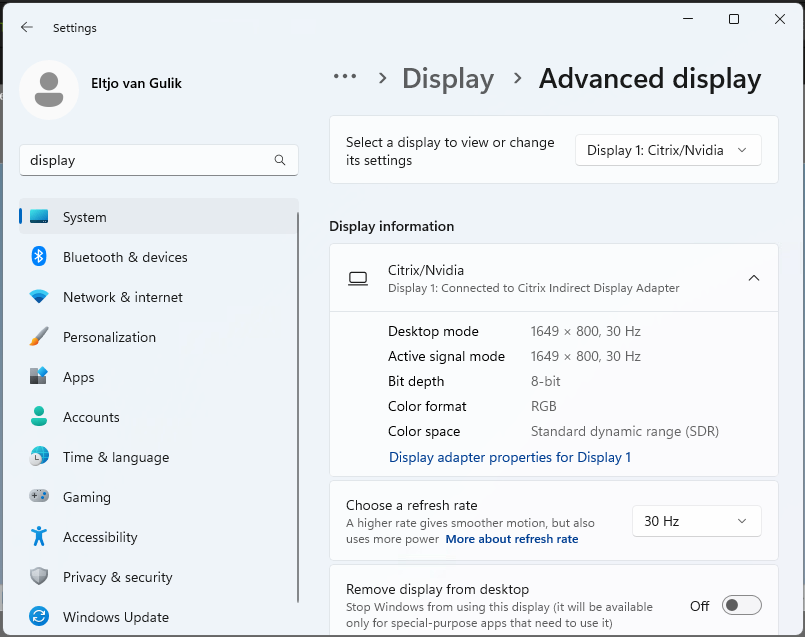
Indirect Display Driver (IDD) operates without the need for a physical connection to a graphics card. Differing from conventional methods that depend on direct connections, IDD works autonomously, providing enhanced flexibility and efficiency, and as previously mentioned, complete graphics acceleration.

As indicated in DXDIAG, the display is identified as the "Citrix Indirect Display Adapter," which is classified as a 'Display-Only Display Device.' It's crucial to recognize that IDD is solely a display driver, and that the session will utilize GPU hardware acceleration when available. This accounts for the discrepancies between the display vendor and the Citrix capture method as reported in the HDX monitor versus our WMI data. Regardless of the capture method employed, be it DDAPI or Citrix IDD, the render adapter is responsible for generating the images on the user's screen. When a GPU is available, it serves as the render adapter and is also employed for hardware acceleration.
Verification can be achieved by examining the GPU details in the Graphic Status Indicator or by inspecting the Task Manager, as depicted in the screenshot provided. In such instances, both the encoding engine and the 3D engine of the GPU will display elevated resource utilization.

Applications within the VDA will check the rendering GPU to ascertain if hardware acceleration is available for their use. This check is separate from the capture method employed.
The default behavior can be overridden with adapter merits registry keys, if necessary, but altering this behavior is not advised unless Citrix Support specifically recommends or instructs it.
It is important to note that enabling 10-bit HDR mode triggers an automatic switch to DDAPI, as IDD does not support 10-bit HDR.
Enhanced Capabilities, Streamlined Experience
One of the major advantages of IDD over DDAPI is its ability to seamlessly capture secure content. While DDAPI often struggles with secure content, IDD surmounts these obstacles, offering a smoother user experience.
For instance, Outlook Secure Mail can now present encrypted emails in a remote session, thanks to IDD.
Importantly, IDD leverages hardware acceleration by utilizing the GPU, enhancing both performance and efficiency. The Citrix IDD driver uses the GPU to speed up processing, while applications still utilize the NVIDIA GPU, since we function as a display-only adapter, not a rendering adapter.
Transitioning to IDD: What You Need to Know
The switch to IDD may lead to enhanced performance, especially in multi-monitor setups. Notably, connection and reconnection times have seen considerable improvements, which is advantageous for remote PC scenarios. Furthermore, IDD addresses the screen blanking problems on remote PCs.
The Graphic Status Indicator will display the GPU, as illustrated in the example where a VDA connection utilizes an Intel GPU with Citrix IDD.
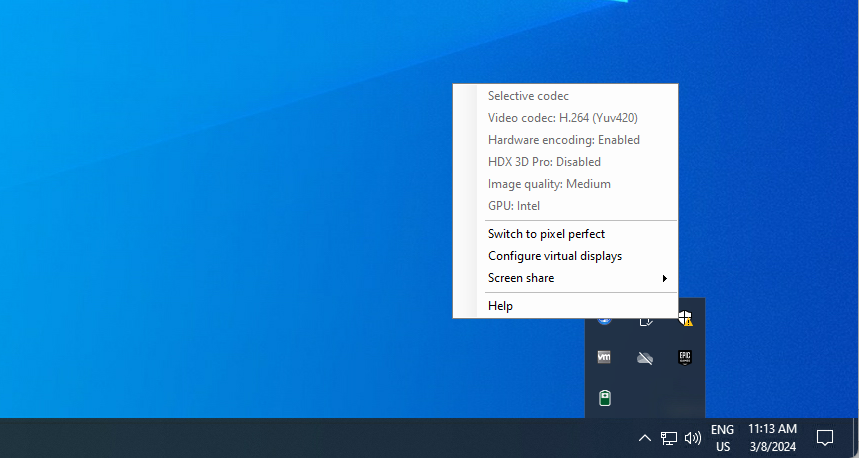 With the transition to Citrix IDD, "Citrix IDD" will appear in DXDIAG, replacing the listing of a vendor-specific GPU such as an NVIDIA GPU.
With the transition to Citrix IDD, "Citrix IDD" will appear in DXDIAG, replacing the listing of a vendor-specific GPU such as an NVIDIA GPU.
Similarly, the HDX monitor will indicate Citrix IDD for both the Capture Method and the Display Vendor.

It is important to note that implementing Citrix IDD results in the loss of vendor-specific (control panel) settings, as Citrix IDD circumvents the GPU vendor's capture APIs.
Customer Benefits: Seamless Integration, Enhanced Security
For customers, the changes will likely be imperceptible, and everything should function seamlessly. These modifications lead to a smoother experience, with improved performance and heightened security. The shift from DDAPI to IDD guarantees compatibility with protected content, removing former constraints. IDD is set as the standard capture method in CVAD 2212 and subsequent versions, while hardware acceleration continues to be a crucial component of the system.
Performance enhancements have been observed following the transition from DDAPI to IDD, although results may differ based on your infrastructure and setup.
In Remote PC setups, another advantage of moving to IDD is the significant reduction in connection and reconnection times when utilizing multiple monitors. This new method also addresses issues of screen blanking in certain Remote PC situations.
For further information, refer to the official Citrix documentation.
To manually initiate the switch to IDD, you can adjust the adapter merits in VDA versions before 2212. From version 2212 onwards, IDD is the default setting.
To summarize, starting from CVAD 2212, these are the defaults:
| Non vGPU scenario | GPU scenario | |
| Default capture methode | IDD | IDD |
| Display Adapter (Display Vendor) | Citrix IDD | Citrix IDD |
| Render Adapter | Citrix IDD | NVIDIA / Intel or AMD |
| GPU | n/a | NVIDIA / Intel or AMD |
Conclusion: Empowering Your HDX Experience
In conclusion, Citrix's shift from DDAPI to IDD represents a significant advancement in the HDX experience. IDD brings enhanced performance, seamless integration, and improved security features to customers.
Citrix's commitment to delivering top-tier solutions ensures an unmatched Citrix Virtual Apps and Desktops (CVAD) experience.
This transition means Citrix IDD will appear as the capture method in the HDX monitor, WMI, and the graphics status indicator. However, even with IDD as the default capture method, hardware acceleration will continue to be utilized if it is available.