OAS EXPLAINS - CLOUD SERVICES, THE CORNERSTONE OF MODERN TECHNOLOGY INFRASTRUCTURE
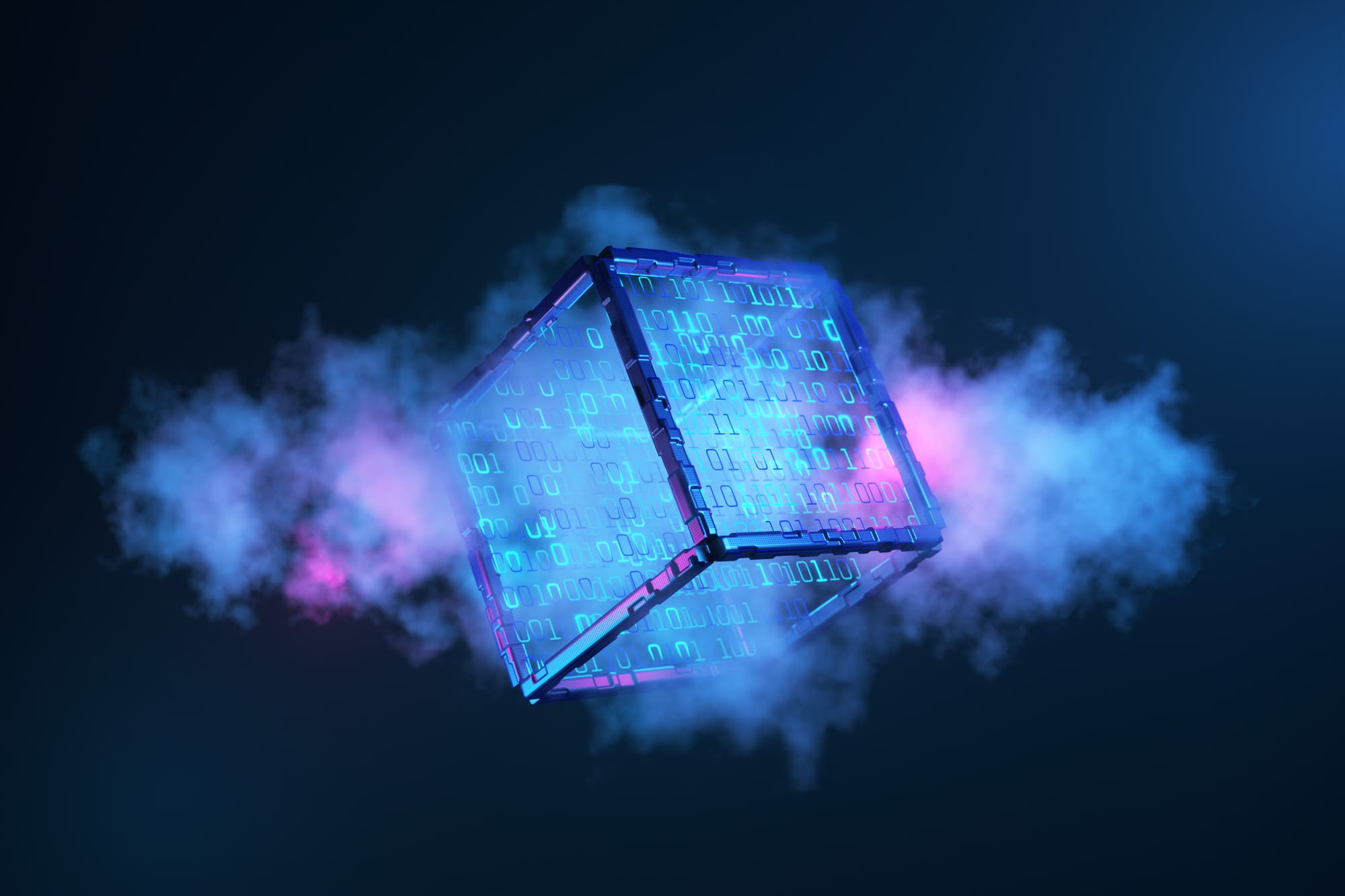
The Importance of Cloud Services
Cloud services have become a cornerstone of modern technology infrastructure, transforming how businesses and individuals store, access, and manage data and applications. Here's a breakdown of why cloud services are so important:
1. Scalability and Flexibility Cloud services allow organizations to scale resources up or down based on demand. Whether it's a startup growing rapidly or a large enterprise launching a new product, cloud infrastructure can adapt without the need for massive hardware investments.
2. Cost Efficiency With cloud services, companies can avoid the capital expenses of buying and maintaining physical servers. Most cloud providers operate on a pay-as-you-go model, allowing businesses to pay only for what they use.
3. Accessibility and Collaboration Cloud services enable access to data and applications from anywhere with an internet connection. This is especially valuable for remote work, global teams, and collaborative projects, where users can share and edit documents in real time.
4. Disaster Recovery and Backup Cloud platforms often include automated backup and disaster recovery solutions. This ensures data is protected and recoverable in the event of hardware failures, cyberattacks, or natural disasters.
5. Security and Compliance Leading cloud providers invest heavily in security measures, including encryption, identity and access management, and compliance with international standards and regulations like GDPR or HIPAA.
6. Innovation and Agility Cloud environments support rapid deployment of applications, services, and updates. This agility empowers organizations to innovate faster, test new ideas, and bring products to market more quickly.
7. Environmental Sustainability Cloud computing often leads to more efficient energy use compared to on-premises data centers. Providers like Amazon Web Services, Microsoft Azure, and Google Cloud aim to power their infrastructure with renewable energy, contributing to a greener IT ecosystem. In summary, cloud services are essential for enhancing productivity, reducing costs, ensuring business continuity, and driving innovation in today's digital landscape. As technology continues to evolve, reliance on the cloud will only deepen across industries.
Core Service Models
1. Infrastructure as a Service (IaaS) IaaS provides the basic building blocks of IT — virtual servers, storage, and networking — over the internet. You rent IT infrastructure instead of owning it.
- Virtual Machines (VMs): Emulated computers running in data centers, where users install and run operating systems and apps just like on physical computers.
- Storage: Offers persistent data storage. Types include:
- Block Storage: Works like a hard drive (used for VMs).
- Object Storage: Ideal for large-scale unstructured data (e.g., images, backups).
- File Storage: Shared storage accessible by multiple systems.
- Networks: Virtualized network components like firewalls, routers, and switches.
- Compute Power: CPU and memory resources allocated to VMs or containers to perform processing tasks.
2. Platform as a Service (PaaS) PaaS provides a platform allowing customers to develop, run, and manage applications without dealing with the infrastructure.
- Development Frameworks and Tools: Languages, SDKs, and environments (e.g., Node.js, .NET) that help developers build software.
- Middleware: Software that connects applications to databases and users (e.g., app servers).
- Application Hosting: Lets you deploy applications directly to the cloud without managing servers.
- Database Management Systems: Tools and services to manage data storage, queries, and backups (e.g., PostgreSQL, MySQL as a service).
3. Software as a Service (SaaS) SaaS delivers complete applications to users over the internet. The provider manages everything behind the scenes.
- Application Software: Cloud-hosted apps like Gmail, Microsoft 365, Salesforce.
- User Interfaces: Web-based or mobile frontends that users interact with.
- Data and Settings Storage: User data is stored in the cloud; configurations are saved across devices.
- Security and User Access Control: Built-in authentication, permissions, and encryption mechanisms.
Optional/Add-on Services
- AI/ML Services (e.g., AWS SageMaker, Google AI Platform)
- Big Data Processing (e.g., Hadoop, Spark)
- IoT Services
- Content Delivery Networks (CDNs) (e.g., Cloudflare, Amazon CloudFront)
- DevOps Tools (CI/CD pipelines, automation)
Technical Components of Cloud Architecture
1. Compute Resources These are the processing engines in the cloud.
- Virtual Machines (VMs): Simulated physical machines that run apps and operating systems.
- Containers: Lightweight, portable software environments (e.g., Docker) that isolate apps.
- Auto-Scaling: Automatically adjusts resources based on demand.
- Serverless Computing: Runs code without provisioning servers. You pay only for the time code runs.
2. Storage Cloud services offer multiple storage types:
- Object Storage: Stores unstructured data in “buckets” with metadata. Ideal for media files, backups.
- Block Storage: Divides data into blocks. Used for databases and VMs.
- File Storage: Uses shared file systems accessible by many users or systems.
3. Networking Cloud networking supports secure, scalable connections.
- Virtual Networks: Customizable network environments in the cloud.
- Load Balancers: Distribute incoming traffic across multiple resources to optimize performance.
- VPNs and Gateways: Secure connections between on-premises systems and the cloud.
- DNS Services: Map domain names to IP addresses in the cloud environment.
4. Security and Identity Ensures that only authorized users can access cloud resources.
- IAM (Identity and Access Management): Manages user roles and access.
- Encryption: Protects data both at rest (in storage) and in transit (while moving).
- Firewalls/Security Groups: Control what traffic can enter or leave resources.
- Compliance Tools: Help organizations meet regulations like GDPR, HIPAA, etc.
5. Monitoring and Management Essential for visibility and governance.
- Logging & Analytics: Collect logs to analyze usage, errors, and security events.
- Dashboards & Alerts: Visual tools to monitor system health and performance.
- Performance Monitoring: Tracks metrics like CPU usage, latency, and response time.
- Cost Tracking: Helps manage and optimize cloud spending.
6. APIs and Interfaces How users and systems interact with cloud services.
- REST APIs: Allow applications to interact with cloud platforms.
- Web Consoles: Browser-based dashboards to manage services.
- Command-Line Tools: Scripts and commands to automate cloud tasks.
- SDKs: Software Development Kits help developers integrate cloud services into apps.
Optional/Add-on Services
- AI/ML Services: Prebuilt tools for machine learning, such as image recognition or natural language processing.
- Big Data Tools: Platforms like Hadoop or Spark for analyzing large data sets.
- IoT Services: Tools to collect, manage, and analyze data from internet-connected devices.
- CDNs (Content Delivery Networks): Distribute content globally to reduce latency.
- DevOps Tools: Automate code building, testing, and deployment processes (CI/CD).
Below is a clear comparison table and diagram to help understand the differences between IaaS, PaaS, and SaaS, focusing on who manages what in each model.
Service Model Comparison Table
| Feature / Responsibility | On-Premises | IaaS | PaaS | SaaS |
| Networking | Client | Cloud Provider | Cloud Provider | Cloud Provider |
| Storage | Client | Cloud Provider | Cloud Provider | Cloud Provider |
| Servers | Client | Cloud Provider | Cloud Provider | Cloud Provider |
| Virtualization | Client | Cloud Provider | Cloud Provider | Cloud Provider |
| Operating System (OS) | Client | Client | Cloud Provider | Cloud Provider |
| Middleware | Client | Client | Cloud Provider | Cloud Provider |
| Runtime | Client | Client | Cloud Provider | Cloud Provider |
| Applications | Client | Client | Client | Cloud Provider |
| Data | Client | Client | Client | Cloud Provider / Client |
The more the client moves to the right, the less the client manages and the more the provider handles.
Visual Diagram
| IaaS | PaaS | SaaS
Applications | Client | Client | Provider
Data | Client | Client | Provider/Client
Runtime | Client | Client | Provider
Middleware | Client | Provider | Provider
Operating System | Client | Provider | Provider
Virtualization | Provider | Provider | Provider
Servers | Provider | Provider | Provider
Storage | Provider | Provider | Provider
Networking | Provider | Provider | Provider
In summary,
Cloud services are essential for enhancing productivity, reducing costs, ensuring business continuity, and driving innovation in today's digital landscape. As technology continues to evolve, reliance on the cloud will only deepen across industries.
Furthermore cloud services are built from a layered set of components—ranging from low-level infrastructure to high-level applications—designed to deliver flexibility, scalability, and efficiency to users and organizations.